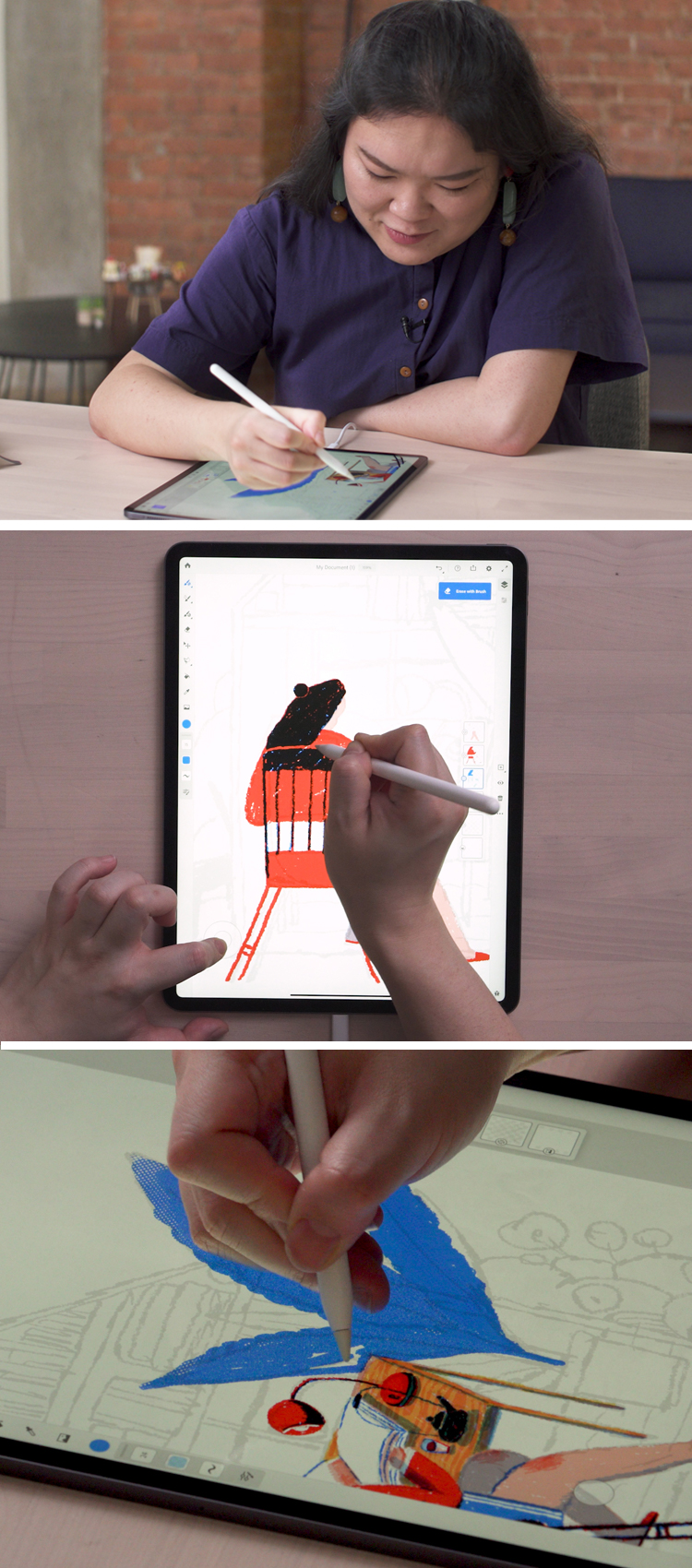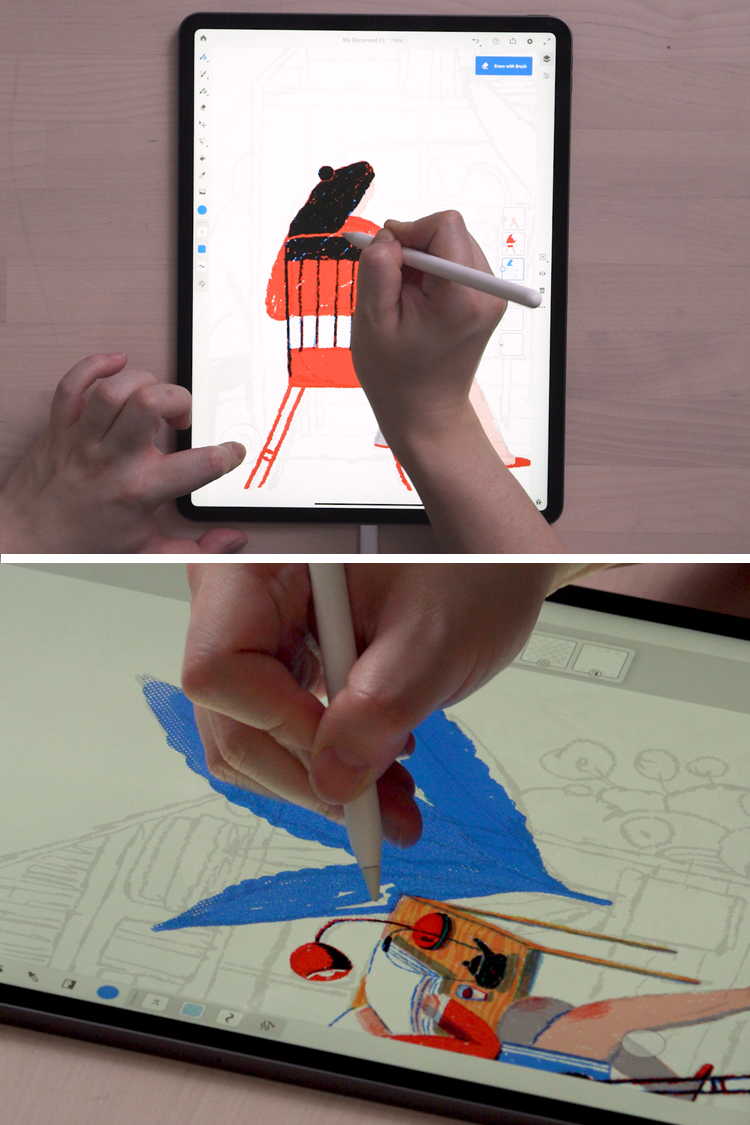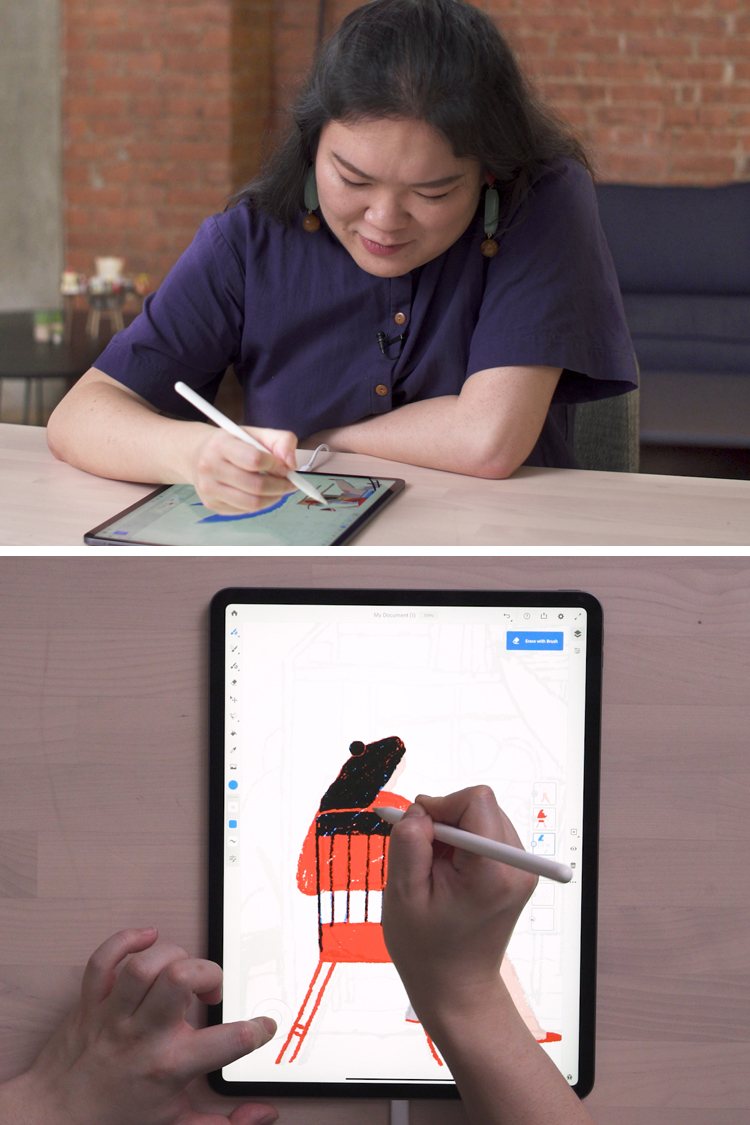When I was in college, creating digital artwork just wasn’t my thing. I love making stuff by hand! But with the advent of technologies like the iPad and Apple Pencil, it’s now easier than ever for me to produce illustrations that feel like analog drawings, but they have the ease of digital. Adobe Fresco is the latest app to be released in the realm of high-end drawing and painting apps.
It’s incredible; Fresco has the functionality of Photoshop but in a mobile app. If you know Photoshop, you’ll quickly get the hang of Fresco, but if you’re like me, you might feel overwhelmed with where to start. Luckily, Skillshare is here to help. The online learning community has partnered with Adobe and launched several classes, taught by professional artists and illustrators, to help you get the most of this next-generation app. You can try them now with 2 free months of Skillshare!
The Adobe Fresco classes on Skillshare are:
- Learning to Use Adobe Fresco — In this class, illustrator Lisk Feng demonstrates the essentials of Fresco while sharing her approach to creativity.
- Illustrative Typography — Designer Jennet Liaw shares her creative process from concept to sketch to final—all in Fresco.
- Fantasy Illustration — Here, illustrator Ira Marcks invites you into the world of imaginative illustration by sharing her storytelling essentials and showing how to sketch, ink, and create with the brushes in Fresco.
- Lettering with Botanicals — Let illustrator Dylan Mierzwinski take you through a simple yet stunning floral piece using Fresco. She’ll show how to use Fresco’s brushes in every phase, from ideating to sketching to refinements.
- Playful, Abstract Art — Designer Rich Armstrong encourages play in his class. Learn how to use Fresco’s tools in unexpected ways and how to combine features to create your own abstract art.

I had the pleasure of taking Lisk Feng’s Learning to Use Adobe Fresco class.
(Lisk and I were in the same MFA Illustration Practice program at the Maryland Institute College of Art, and so I was excited to see a friendly face when learning Fresco.)
The thing that I enjoy most about Skillshare’s online classes is that in addition to learning techniques, you’re also getting insight into how an instructor thinks. Lisk’s course is no different; she shares her thoughts about crafting illustrations and emphasizes why it’s so important that we each find our own creative voice by making the work that we want to make—not what we think someone else wants to see.
I tried all of the exercises in Lisk’s Skillshare course. At just over an hour, she shares Fresco’s amazing features and will inspire you to create illustrations in a way that’s authentic to you.

My dream studio, partially completed—basically it involves cats and plants.
When you’re learning a new program, it can be super challenging to get your bearings, and even the little tasks can be confusing. How do I erase something? What does that clear circle at the corner of the screen mean? What are all these buttons on the sidebar? I appreciate that Lisk took the time to go over the need-to-know functions at a pace that I could follow along on my own iPad. (She also introduced “live brushes” to me that are just so cool.)
The techniques covered in the Learning to Use Adobe Fresco class provided me with a good baseline to use the program for other work, and Lisk’s “dream studio” prompt was perfect for playing around with the app as I became more comfortable with the tools.
I encourage you to give Adobe Fresco and Skillshare a try, and this is the perfect time to do it. I’ve got a deal for 2 months of Skillshare for free! Once you’ve mastered Fresco, be sure to try more of their thousands of classes—you’ll be glad you did.
This post is sponsored by Skillshare but words and opinions are my own. Thanks for supporting the brands that support Brown Paper Bag!